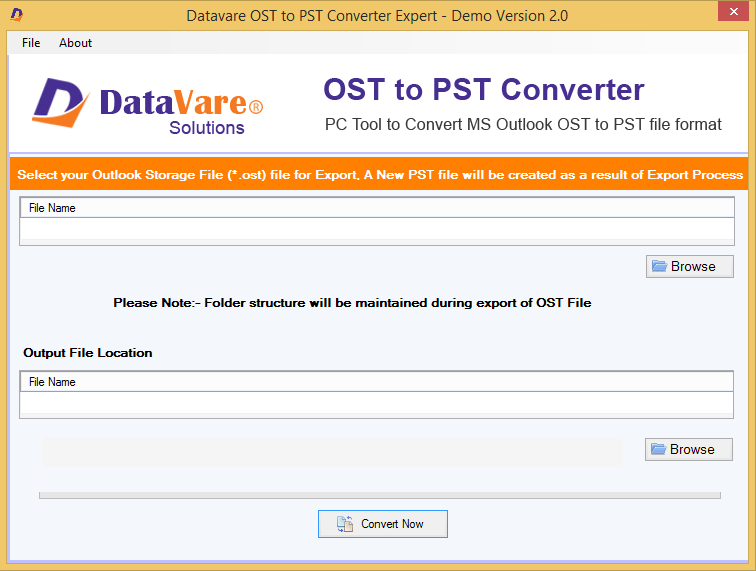2 Simple Techniques to Convert OST to PST File
Convert OST to PST file using OST to PST Converter
This post deals with problems of users in conversion of OST file to PST file format. We hereby offer you 2 effective ways to achieve the conversion. Simply read this post and follow the instructions carefully to get data in PST file.
MS Outlook, an excellent application for business organizations for email communication purpose. Generally users configure their account with Exchange Server that works in synchronization & store data in OST file format. This is offline data file saved on hard drive.
When users log in with IMAP account, the data is synchronized and downloaded in the system with OST file extension. This will help users to keep mailbox data items updated like emails, reports, appointments, etc.
However, in may scenarios OST file become inaccessible. Thus, to manage this situation, one needs to convert OST file into another format i.e. PST. This will help users to access the data. Through this post, get two solutions to accomplish this task.
Why conversion of OST file into Outlook PST becomes necessary?
Here are different scenarios in which the conversion of OST data file into PST file becomes a necessity:
- Due to crashing of Exchange Server because of multiple reasons like:
- Power failure
- Virus attack
- Malicious software
These situations make OST file inaccessible and you will get various errors due to data inaccessibility.
- Users ask for exporting OST mailbox data items to PST file in case of corruption and accidental data deletion.
- Due to Exchange Server downtime and maintenance, accessing data becomes challenging. To access data in such cases, conversion of OST data items into PST is required.
- Conversion into PST file makes data migration easier. Whenever, users plan to switch from one place to another, data migration can be done only when your data is in PST file.
- When Exchange profile is inactive, your OST becomes orphan and to get access of the data, conversion into PST file is the only option for users.
Techniques to employ for conversion of OST mailbox data to PST file
To export OST file data items into PST file, you have two options. Either do it manually or with a professional program.
Manual Conversion
For utilizing manual ways, you have to fulfill two requirements: Outlook configuration and connectivity with MS Exchange Server.
- Open MS Outlook program
- Click on File and choose option ‘Import/Export’
- In new dialogue box, pick ‘Export to file’ option and to proceed, click Next.
- Choose file type to export, pick PST file and hit Next
- Pick folder to export the data and press Next button
- Pick ‘disallow duplicates’ option and press Next
- In appeared pop-up, you will be asked for password. This is fully optional.
Demerits:
This method has few demerits which are mentioned below:
- Need Outlook configuration in the system
- System must be connected to MS Exchange Server
- This process is very slow as compared to other methods
- High risk of data loss & corruption
- Need technical expertise to follow the process
Automated Conversion Program
To overcome the drawbacks of manual process, we recommend using automated program to convert OST email items to PST without Outlook.
With Datavare OST to PST Converter, one of the best ways that make the conversion task easier. It completes the conversion in few quick steps and completely free from errors.
The software export complete mailboxes of OST database file to PST file. It allows instant recovery, backup and extracts all items from OST file. Without having any restrictions, conversion is completed with this application. It provides quick preview of OST data items like emails, contacts, notes, calendars, and others before conversion.
The tool is powerful enough to maintain OST file hierarchy and mailbox components during the conversion process.
Steps for export:
Note: The software smoothly export corrupt, damaged, orphan and inaccessible OST files directly into PST file format without Exchange Server connectivity.
- Run this professional tool for converting OST database to PST file.
- Now, add your OST file which you wish to convert
- In Output File location, use given Browse option for mentioning path to save PST file.
- Get ready to get PST file by click on Convert Now button.
You can see how in quick steps OST file items are converted into PST file format. You can check converted PST file at specified location.
Conclusion
Manual (free) way helps users to complete the conversion process but have some drawbacks associated with it. Only you can use manual solution when Outlook & Exchange Server connectivity is there. Also, this process is lengthier when compared to automated program. This software is fully friendly and offers you several benefits including conversion without Outlook & Exchange connectivity.