How to Convert your EDB Files to PST Format?

aNYanIf the EDB file is corrupted, it should be recovered. We will recommend two methods for the conversion of the EDB files to PST format, Exchange Admin Center and a free tool, which can recover EDB files successfully. The ways to convert EDB files to PST file format.
In this blog, we will provide users with the necessary information about the conversion of the EDB files to PST format. Let us now move forward.
Why convert your EDB files to PST format?
There are several reasons for a user to convert their EDB files to PST format.
- Backup Purpose – It is essential to back up certain Exchange mailboxes. Backing up user mailboxes to the PST format is a cost-effective option for the users.
- Portability Requirement – User mailbox data is portable when stored in PST files. You can quickly move your data elsewhere between different storage devices. It is helpful in situations such as corporate mergers and acquisitions.
- Compliance Requirements – Legal and compliance requirements require the collection, storage, and long-term retention of certain data as a record that can be presented at any time.
These are some of the reasons for the conversion of the EDB files to the PST format. EDB files reliably it will be necessary for a user to convert their EDB files to the Outlook PST format.
Now, let us have a look at how a user can follow the conversion of the EDB files to PST format.
Manually Converting the EDB files
Convert the EDB files manually to the Outlook PST format. Check out these steps:
- Start, log in to the “Exchange Admin Centre” as an administrator.
- Go to the permissions tab and then right-click on the admin roles.
- Under the admin roles, go to Recipient Management and then right-click on the (+) option
- After this under the Role Group wizard, right-click on the (+) option under the “Roles”
- Select the Mailbox Import Export Role and right-click on the add button. Click on the “OK”
- Now you can check the “Mailbox Import Export” role under Recipient Management.
- Now, go to recipients, select mailboxes, and choose any mailbox you wish to convert. Click on the more button (•••) and select the “Export to a PST file”
- Browse a mailbox that you want to convert.
- Provide the path of a shared folder.
- Select a mailbox that will get an email after successful migration.
- Click on the “Finish”
Why not choose a manual approach?
A number of Users do face many limitations while going through the manual method of carrying the conversion of the EDB files to the Outlook PST format. Below are the reasons provided.
- Files are not managed properly
- The instant result is not provided
- Users do face many hurdles
- Not a direct method of conversion
These are some of the reasons for not choosing the manual approach. Thus, for a reliable conversion of the EDB files, a user can select the EDB to PST Converter Tool.
About the app
The EDB to PST Converter Online is an advanced option for users who need to convert their EDB files. This advanced online app is tested by professionals and helps every single user to carry a convenient conversion of the EDB files. Without facing any kind of hurdle or having any restrictions a user can follow the conversion task. From MB to GB-sized EDB files can be easily converted using this amazing tool. Anybody can select any number of the EDB files as the app follows the bulk conversion of the EDB files. A user can download the demo version of the app. This demo version is provided for free for all users.
How does the App work?
For a user to use this App, a user has to follow the below-provided steps. These steps are as follows;
- Firstly, install this application in your system
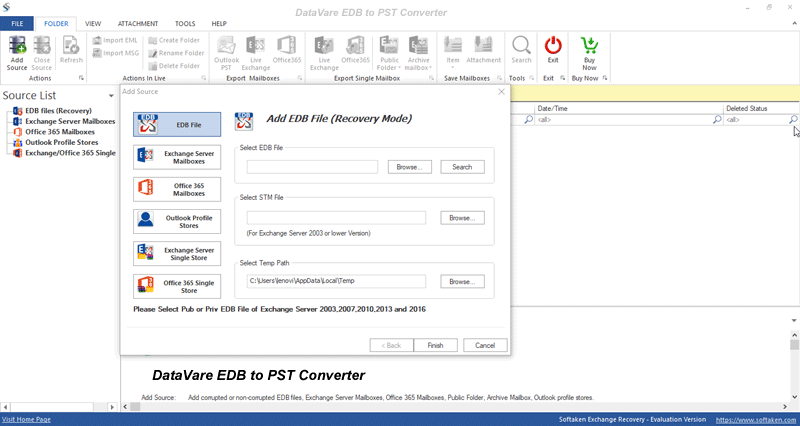
- Now, select the EDB files that you need to convert
- Get a preview of these selected files
- Enter the location to save the converted EDB files
- Hit the convert button now
Every user can also check out the screenshots of these steps.
Some advanced features
Here are some of the advanced features that are provided by this advanced utility that helps in easy conversion of the EDB files to PST format.
- Compatibility – This EDB to PST Converter Software can be used on any Windows operating system. This tool can be used for old to new versions of applications.
- Smart GUI – A smart graphical user interface is provided by this amazing app. A novice user can use this amazing application. Users do not need technical assistance to convert EDB files.
- High Precision – Full Precision converts all EDB files to PST format. Users will not face any errors while converting EDB files. This utility provides accurate results every time. No errors that users face every time.
- Dual saver mode – Dual saver mode is provided by the tool. One is file mode and the other is folder mode. So, in file mode, the user can select her EDB file to convert to Outlook PST format, and in folder mode, the EDB file can be converted to Outlook PST format.
These are the features that are provided by this professional software. EDB to PST Converter Software can be use on any Windows operating system. This tool has good compatibility, so this tool can be used from old to new versions of applications.
These are some of the reasons for the conversion of the EDB files to the PST format. Thus, to execute your EDB files reliably it will be necessary for a user to convert their EDB files to the Outlook PST format.
Final Words
In this blog, we have learned about the conversion of the EDB files to PST format. And about the methods, a user can go for to carry out the conversion task. This is all up to the users to select their choice method and carry the conversion of EDB files to PST format. These are some of the reasons for the conversion of the EDB files to the PST format. EDB files reliably it will be necessary for a user to convert their EDB files to the Outlook PST format. Now, let us have a look at how a user can follow the conversion of the EDB files to PST format. Dual saver mode is provided by the tool. One is file mode and the other is folder mode.
Backing up user mailboxes to the PST format
The EDB to PST Converter Online is an advanced option for users who need to convert their EDB files. This advance online app is test by professionals and helps every single user to carry a convenient conversion of the EDB files. Without facing any kind of hurdle or having any restrictions a user can follow the conversion task. From MB to GB-sized EDB files can be easily convert using this amazing tool. A user can select any number of the EDB files as the app follows the bulk conversion of the EDB files. Anyone can download the demo version of the app. This demo version is provided for free for all users. Here are some of the advanced features that are provided by this advanced utility that helps in easy conversion of the EDB files to PST format.






